I apologize for the lack of crafty news, updates, and spotlights in this post, but this is something we all need to take seriously.
Computer hackers, virii (plural of virus), parasites, keyloggers, autoinstallers, and all kinds of horrible things that can comprimise our systems are out there. Thousands. Keeping up with them all is hard work.
We have firewalls and we have antivirus software. Some of us get them for free, others pay big bucks for our protective software.
(All links will open in a new window)
Before you read any further, please realise that all of the products I am going to list are programs that I run on my system, and the download sites are the exact ones where I have gotten them.
Things like Spybot Search & Destroy and AdAware are fantastic free programs that will help you in your battle to discover, contain, and remove harmful software.
These programs, I've found, do not always completely remove the gunk from your system. The bad programs will often leave registry keys behind, and that can mean bad business. To avoid a lengthy(er) post, I will let you google "registry keys" on your own.
There are three ways to remove these pesky keys. You can manually remove it, but I don't reccomend this unless you are VERY advanced in your IT skills. It is possible to delete a key you REALLY NEED to keep your system running, and if you delete that key, not only will you crash, but you won't be able to recover your HD at all.
I run both of the following programs on my computer, just in case one misses something the other hasn't.
I reccomend two programs to safely remove those keys once the program is deleted. RegscrubXP only works for you if you have WINDOWS XP. If you are still running 2000, 98, ME, Vista, or any operating system other than windows xp, don't bother with this.
RegscrubXP runs through your registry keys and safely removes the deleted/invalid/empty registry keys. It takes a little while to run if you've never done it before or if its been a while since you removed any keys, but it works.
Another one is CCleaner. It used to be called Crap Cleaner, but they changed the name to protect the easily offended.
It does the same as RegscrubXP, but it also goes to your running applications and links them to a directory of "what it is" so you can see if you have any processes going that are harmful. You can also quickly add/remove software through CCleaner without going to start > control panel > add remove software. You can also clean your cookies and cache through here, as well as a few other things that I'll save for another post.
(The creators of CCleaner also have a program called Recuva which will recover deleted files, even if you've emptied the recycle bin. This handy little program helped me retrieve over 10,000 files that had "gone missing" on my computer. I hadn't deleted them, they had gotten dumped into a rogue file on my external hard drive and I couldn't get them out of that file.)
Not only do I have a firewall on my router, but I use Windows firewall. Lots of people poo-poo Windows products, but I've not had anything get through the Windows firewall as long as I've kept my system updated through Windows updates.
In addition to Windows firewall, I also use Avast Home Edition Free. I used to use TrendMicro, AVG, Norton, McAfee, etc. I always wound up with serious issues with them (especially TrendMicro that wouldn't update the software, even after multiple calls to their tech department and several hundred bucks worth of subscriptions, and Norton, which seemed to allow some really ugly stuff to get through (mom found that out also).)
Now don't get me wrong here, I'm not dissing TrendMicro or Norton, but I just don't think they are the software for me. Your mileage may vary.
With Avast Home Edition Free I had to jump through some hoops getting it registered, but it wasn't painful, the hoops weren't on fire, and it didn't cost me anything but time and a few clicks. It has stopped trojans and keyloggers dead in their tracks before they could get into my system and do damage.
One of my favorite sites to visit is Doxdesk. It doesn't install anything. You don't download anything. It is a site "badthing sniffer". If you have a parasite lurking in your browser, it will find it. It will tell you what you have AND how to get rid of it. The very first time I visited that site, it found 5 parasites. I had no idea they were there. They weren't tking up resources, my browser wasn't behaving badly, but they were there, with their potential nastiness.
It also has a lot of other really good information for you on how to prevent these nasty bugs. I visit that site in 5 different browsers at least once a week. (Yes, I have 5 browsers and it is hard to tell who is going to pick up what.)
I hope that my little PSA can help you keep your computer free of internet nasties. I've had my share and learned the hard way (through many windows reinstalls) that you need some software to protect against other software.
Happy computing!
Ring in the Pantone's Color of the Year!
4 weeks ago




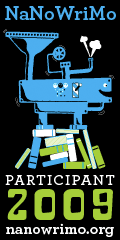
0 Unique comments:
Post a Comment